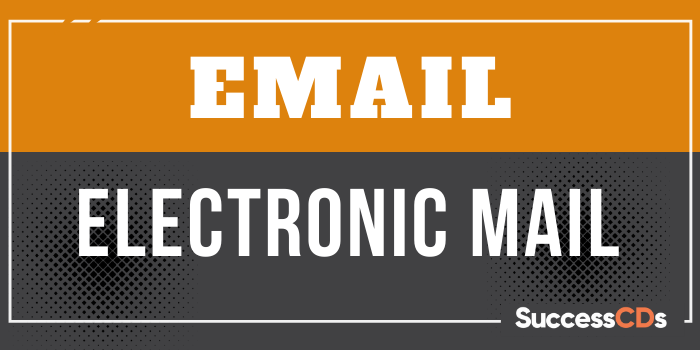EMAIL Full Form
EMAIL Full Form – The Full form of EMAIL is Electronic Mail. E-Mail is a method of exchanging or transmitting messages between users over electronic devices. Typically the messages (mail) are notes entered from the keyboard or computer files stored on disk. Most minicomputers, mainframes, and computer networks have an email system. Some Electronic Mail (E-Mail) systems are confined to a single network or computer system, but others have gateways to other electronic devices or computer systems, enabling users to send E-Mail anywhere in the world.
Today, most of companies make extensive use of E-Mail as it is flexible, fast, and reliable. Most of the E-Mail systems provide basic formatting, font colour, including bold, italics, and HTML.
A user can use the program to send a message (mail) to a recipient by specifying the recipient’s E-Mail address. He can also send the same message to multiple users anywhere in the world at once. This is also called as broadcasting. Messages sent by the sender are stored in Electronic-Mail boxes until the recipient fetches them.
The user may have to check his electronic mailbox periodically to see if he has any mail, although most of the systems alert the user when mail is received. After reading the mail, the user can store it in a document or text file, forward it to others, or delete it.
What is EMAIL?
What is EMAIL – EMAIL which stands for “electronic mail,” is a way for online users to communicate virtually. Using email applications (like Microsoft Outlook or Gmail) or web-based email services (like Hotmail or Yahoo! Mail), emails can be sent and received. The subject line, one or more recipients, and the message body—which may include text, images, and attachments like documents and files an email message.
Advantages of EMAIL
Email offers several benefits over other forms of communication, including:
- Convenience: Email allows you to send and receive messages instantly, regardless of location. You can also easily organize and archive your messages, which makes it easy to find information when you need it.
- Flexibility: Email allows you to send a wide variety of types of information, including text, images, and attachments.
- Cost-effectiveness: Email is a cost-effective way to communicate, as it does not require postage or long-distance telephone charges.
- Speed: Email allows for fast communication, it takes seconds for the message to be sent and received.
- Documenting communication: Emails can be saved and used as proof of communication, it helps in documenting the conversation and following up on tasks or information.
- Reach: Email can reach a wide audience, it allows you to send messages to multiple recipients at once, making it a useful tool for group communication and marketing.
Various Terms Used for E-Mail
- E-mail: Electronic Mail
- EMA: Electronic Mail Address
- E-message: Electronic Message
- E-letter: Electronic Letter
- E-post: Electronic Post
- E-memo: Electronic Memo
- E-bulletin: Electronic Bulletin
- E-notice: Electronic Notice
- E-communication: Electronic Communication
- E-correspondence: Electronic Correspondence
Also, see
- Internet Full Form, What is the Full Form of Internet?
- IMDB Full Form, What is the Full Form of IMDB?
- JAVA Full Form, What is the Full Form of JAVA?
- LTE Full Form, What is the Full Form of LTE?
- HTTP Full Form, What is the Full Form of HTTP?