
BITSAT Admit Card 2024 : Direct Link to Download Hall Ticket, Important Instructions
BITSAT Admit Card 2024 is expected to be released in May 2024 and in June 2024 for Session-I and II, respectively. This essential document, issued by BITS, serves as an entry ticket to the highly competitive BITSAT 2024 examination. In this article, we delve into the intricacies of the BITSAT 2024 admit card, exploring its significance, the process of downloading it, and the crucial information it contains for candidates appearing in the examination.
BITSAT Admit Card Dates 2024
| Events | Session- I (Tentative) | Session- II (Tentative) |
| Admit card | May 15, 2024 to till the exam date | June 19, 2024 to till the exam date |
| BITSAT 2024 Online Test | May 19-24, 2024 | June 22-26, 2024 |
BITSAT 2024 Admit Card
The BITSAT 2024 Admit Card has not yet been released and is expected to be released in May 2024 and June 2024 for Session- I and II, respectively.
The BITSAT 2024 admit card is an essential document that candidates must carry to the examination center.
How to download BITSAT 2024 hall ticket?
The following is how you can download the BITSAT 2024 hall ticket:-
- Open the BITS admission portal.
- Log in by providing your application number and password.
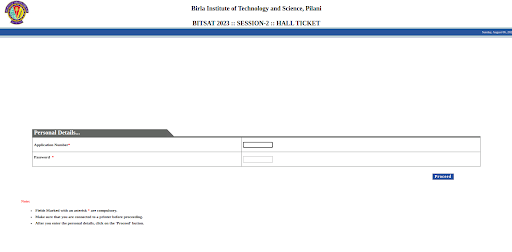
- Locate and click on the “BITS Admission Test Ticket” tab.
- Your BITSAT 2024 admit card will appear on the screen.
- Download the BITS hall ticket and print a hard copy for reference.
BITSAT Admit Card Sample
The following is a BITSAT Admit Card Sample for the reference of the candidate:-
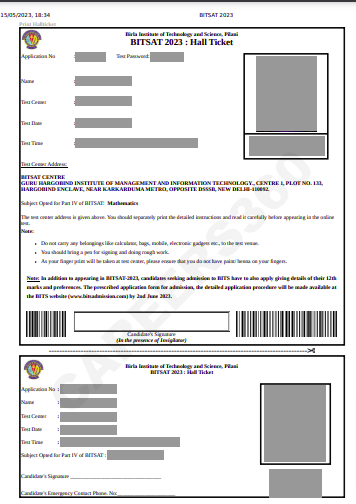
BITSAT 2024 Admit Card- Details Mentioned
The following details should be mentioned in the BITSAT 2024 Admit Card for it to be considered valid:-
- Candidate’s name.
- Test center name.
- Tes date and time.
- Test center address.
- Candidate’s signature and photograph.
- Exam instructions for BITSAT 2024.
Discrepancies in BITSAT Admit Card 2024
Some possible mistakes in BITSAT 2024 admit card could be:
- Incorrect Name
- Spelling error in your name or in your parent’s name.
- Wrong date of birth
- Wrong subjects mentioned
- Signature should be below the photograph
In case a candidate finds any error or mistake in the admit card of BITSAT 2024, he or she should contact the authorities immediately at:-
Admissions Office
BITS, Pilani
Rajasthan, India
Pin – 333 031
Tel: 01596-242205, 255294, 255330
What to carry on BITSAT 2024 Exam Day?
In addition to the BITSAT 2024 admit card, candidates must ensure they have certain essential items and a valid ID proof when they arrive at the exam center. The following list outlines the items permitted at the exam center:
- BITSAT 2024 Hall Ticket
- BITSAT Self-Declaration Form
- Mask
- Gloves
- Transparent Water Bottle
- A simple pen with a Transparent Cover
- Subject Opted for Part IV of BITSAT 2024
- Signature and photograph of the examinee
- A valid ID proof
It is important to note that candidates will not be allowed to enter the exam hall and take BITSAT 2024 if they fail to carry any of these necessary documents. Valid photo ID proofs that are accepted include:
- Driving License
- Aadhaar card
- Voter ID card
- School/College photo ID
- PAN Card
- Passport
- Admit card issued by the respective board for a board exam
BITSAT 2024 Exam Day Guidelines
- Candidates are required to adhere to strict social distancing measures throughout their time at the exam center.
- Each candidate will receive their designated entry time slot via SMS from the authorities.
- Mandatory temperature checks, conducted with thermal guns, will be enforced for every candidate.
- Along with the BITSAT admit card 2024 and an original photo ID proof, candidates must carry two passport-sized colored photographs.
- Electronic devices, such as mobile phones, calculators, and other wireless equipment, are strictly prohibited within the exam hall premises.
- Candidates are responsible for bringing their own stationery, including pens, pencils, and erasers, for the examination.
- Fingerprints of candidates will be recorded in the exam hall; thus, candidates are advised not to have paint or henna on their fingers.
- To ensure a smooth experience, candidates are encouraged to arrive at the exam venue 35 to 40 minutes before the scheduled exam commencement time.
- Candidates are not permitted to leave the examination hall before the conclusion of the exam.
- It is vital to retain the admit card safely as it will be needed throughout the BITSAT Counseling process.
BITSAT Admit Card 2024 FAQs
Q When will the authorities release the BITSAT admit card 2024?
Ans BITSAT Admit Card 2024 is expected to be released in May 2024 and in June 2024 for Session-I and II, respectively.
Q How can I download the BITSAT 2024 admit card?
Ans To download the BITSAT 2024 exam hall ticket, candidates are required to login to the BITS admission portal using the application number and password.
Q What are the details required to download BITSAT 2024 admit card?
Ans The details required to download the BITSAT admit card 2024 are application number and password.
Q Can I carry a watch at the examination center?
Ans No, students should not carry any electronic device like mobile phone, calculator, watch, eatables, study material to the exam center.
Conclusion
The BITSAT admit card is a crucial document that candidates must possess when they enter the examination hall to take the BITSAT 2024. It not only serves as an entry ticket but also includes important information such as the candidate’s photograph and signature. BITSAT Admit Card 2024 is expected to be released in May 2024 and in June 2024 for Session-I and II, respectively. To ensure a smooth and hassle-free experience, candidates must follow the guidelines and instructions provided by the authorities.The admit card is a valuable document that should be retained throughout the admission process, making it an indispensable part of the BITSAT journey.
Also See :
- BITSAT 2024
- BITSAT Registration
- BITSAT Exam pattern 2024
- BITSAT Result 2024
- BITSAT Eligibility criteria 2024
- BITSAT Admit card 2024