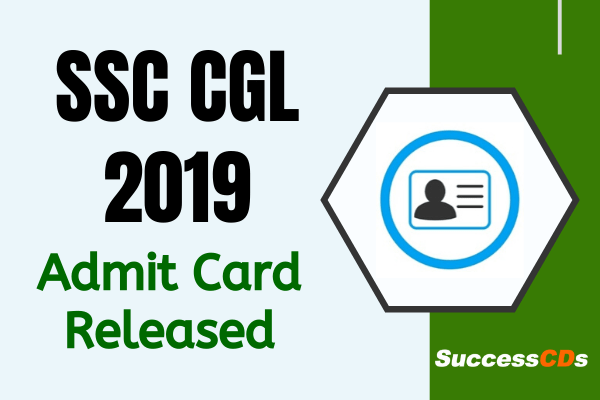Staff Selection Commission has released the Admit Card for Combined Graduate Level (CGL) 2019 Tier 1 Exam on its official website. All those candidates who have registered successfully for SSC CGL 2019 can download their admit card from the official website of respective regions. Candidates will required to login with their credential such as registration id / roll number, date of birth to download their admit card
Staff Selection Commission will hold the Combined Graduate Level Examination 2019 (Tier-I) for selecting candidates for Tier-II Exam for filling up different categories of posts in various Ministries/Departments/Organisations.
Steps to Download SSC CGL 2019 Admit Card
- Visit the respective Regional Website
- Click on the SSC CGL Admit Card link notification available on the homepage of the website
- Enter your details to login
- Your Admit card will appear on the screen
- Download and Take a print out for future reference
List of Regional Websites
- North Region – sscnr.net.in
- Western Region – sscwr.net
- MP Sub-Region – sscmpr.org
- Eastern Region – sscer.org North
- Eastern Region – sscner.org.in
- Southern Region – sscsr.gov.in
- KKR Region – ssckkr.kar.nic.in
- North Western Sub-Region – sscnwr.org
- Central Region – ssc-cr.org